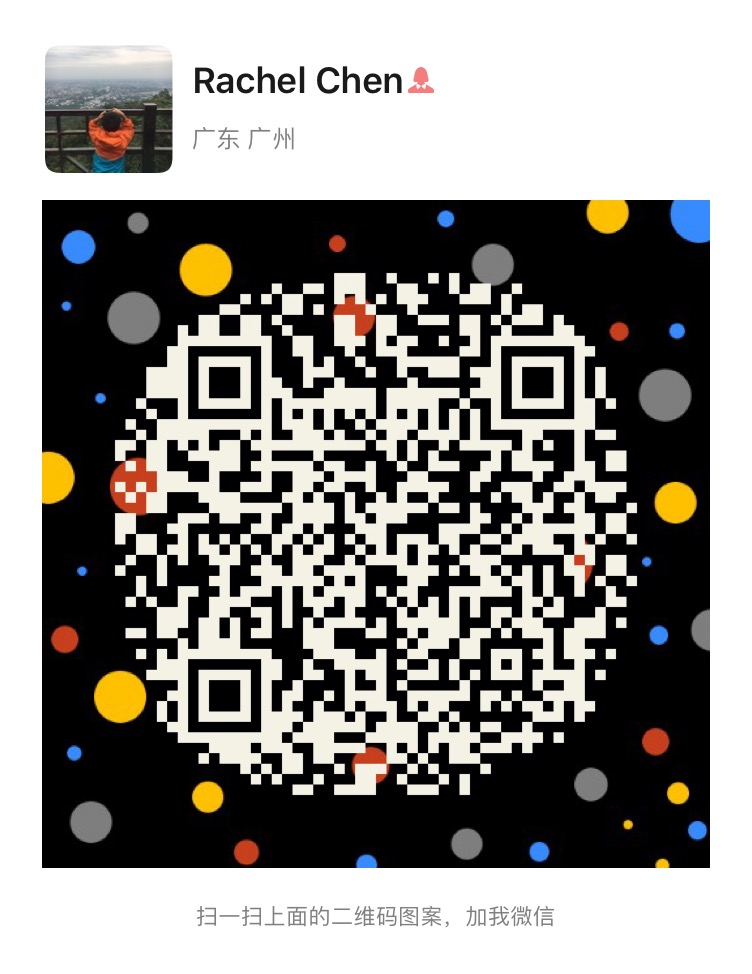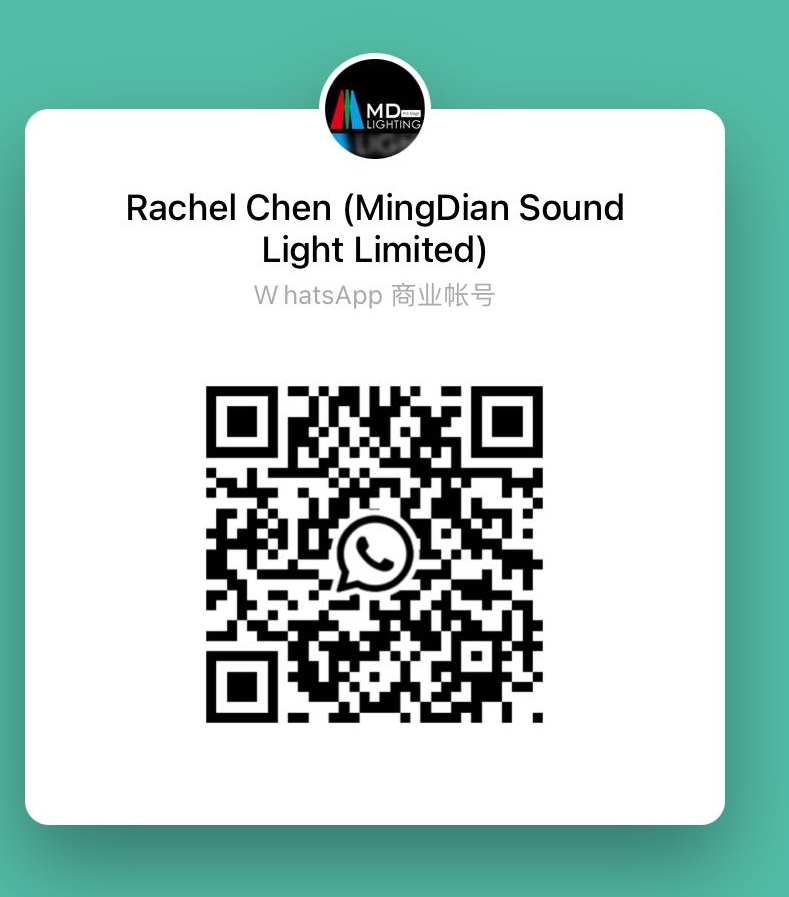The Solution Of Moving Head Light Malfunctions
It is common to find malfunctions of the moving head lights on the stage including the light bulbs are not controlled, the light bulbs are off or suddenly go out, etc. Sudden failures often cause great embarrassment and inconvenience to the stage lighting performance.
Common fault 1: computer moving head light bulb are off.
1. Turn on the tail of the lamp body to check if the lamp is white or black. If there are any of the above two phenomena, try replacing the lamp and try again.
2. Open the shells, install a trigger on the lamp post, check whether the trigger connection is black, if there is to replace the trigger.
Common fault 2: the computer moving head lamp is on and off.
1. Check if the light bulb is white, black or soaring. Replace the light bulb when these conditions appear, to avoid damage to the stage lighting equipment.
2. Check if the fan near both sides of the bulb is working properly. If there is something bad, replace the fan immediately.
3. Please open the two shells. There is a white temperature control in the layer of the pattern sheet and the color film, to see if it is burned out (if it is broken, it will not disappear);
4. Turn on the two housings of the lamp body. The heat dissipation window on the rear part of the lamp bulb will block the air inlet and outlet for a long time. If the heat dissipation window is covered with dust, please clean it immediately. The cleaning time is better cleaning once every month.)
 MINGDIAN SOUND LIGHT LIMITED
MINGDIAN SOUND LIGHT LIMITED